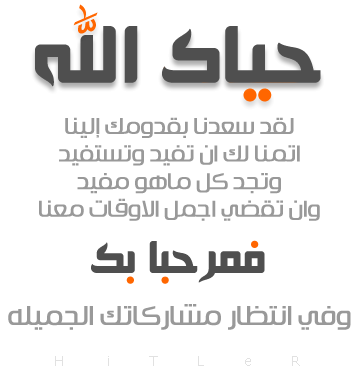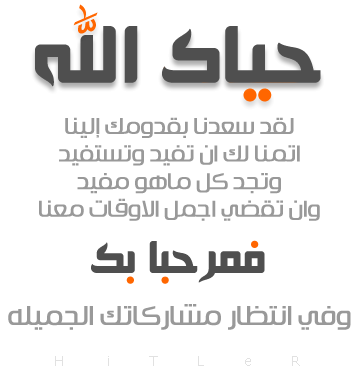معلومات العضو
The Globetrotter
صـــاحب المـــوقع معلومات إضافية
•MMS •| : •الاوسمة•| : معلومات الإتصال
advertising كود جعل الصور تظهر بشكل منبثق عند الضغط عليها في المساهمات
مثال بعد وضع الكود
طريقة وضع الكود :
لوحة الاداره>>مظهر المنتدى>>الصور والالوان>>الوان>>ورقة تصميم ال css
ونضع الكود التالي:
الكود:
ثم سجل
ثم نتوجه الى:لوحة الاداره>>عناصر اضافية>>HTML & Javascript>>إدارة أكواد Javascript>>انشاء كود جديد
أضف الكود الى :المواضيع
كود Javascript * :نضع الكود هنا
ومبروك
Concurso de avatar FaceYourManga - Dia das Bruxas Hoje é dia de anuncio do vencedor do nosso concurso do Dia das Bruxas. Mas antes vamos ver quais foram as participações com mais votos por parte dos nossos membros.
Os participantes com mais votos dos membros foram:
معلومات العضو
alaa_eg
معلومات إضافية
معلومات الإتصال
معلومات العضو
sica3
معلومات إضافية
معلومات الإتصال
advertising شكرررررررررررررررررررا
معلومات العضو
انور زياية
معلومات إضافية
معلومات الإتصال
معلومات العضو
ملك الحصريات
معلومات إضافية
•MMS •| : معلومات الإتصال
advertising موضوع مميز ومفيد جزاك الله خيرا
امتلك منتدى فى بى مجانا من جلاكسو
قسم طلبات التبادل الإعلاني
أضف منتداك دون تسجيل